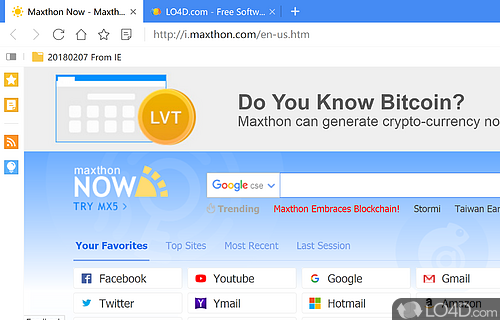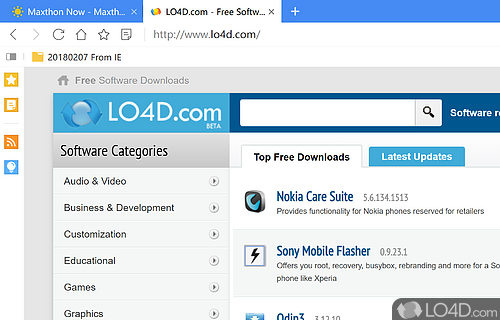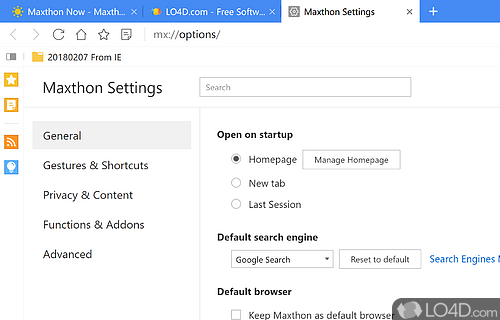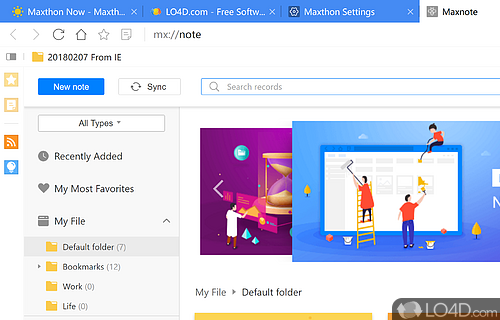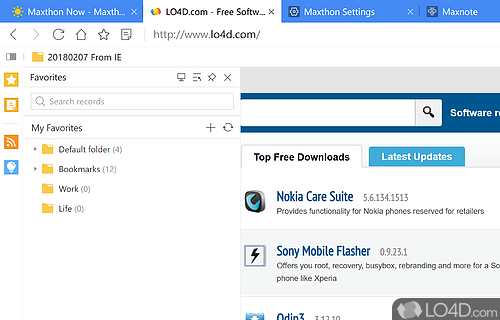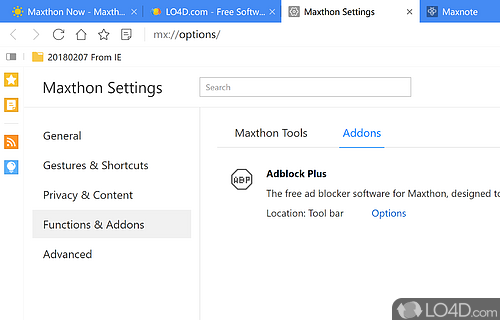Web browser that can switch between Webkit and Trident engines.
The Maxthon Portable browser is a free, dual-engine Internet browser that incorporates some of the best features from different browser engines, namely Trident and Webkit.
Since Maxthon Portable is, as the name suggests, a portable application, it can be run without installation where no changes to the Windows Registry will take place.
The layout of Maxthon is pretty much what you would expect of any modern web browser, though with a few different extra features added. It should be noted that it appears to be a little bit more colorful than Google Chrome.
Features here are numerous and include a feed reader, a left panel which includes favorites and notes, a download manager, an online notepad and some other, customizable features. Maxthon Portable also includes a synchronization and encryption utility.
As with virtually all newer browsers, Maxthon Portable supports private browser and a useful password manager to save accounts for auto-fill later on. It can also export and import user data so switching between machines is possible.
Finally, Maxthon also allows users to go back to earlier days of Internet browsing by activating Retro Mode (Ultra Mode is the current default).
Overall, Maxthon Portable is a capable and fast Internet browser which offers users the opportunity to stray away from the pack and try something different.
Features of Maxthon Portable
- Ad Blocker: Enhanced protection.
- Automation: Automate tasks with JavaScript.
- Browsing: Fast & secure
- Cloud Sync: Access & sync data across devices.
- Extensions & Plugins: Expand browser capabilities.
- Mouse Gestures: Navigate with mouse movement.
- Night Mode: Reduce eye strain.
- Password Manager: Store passwords securely.
- Privacy: Protect data with encryption.
- Reader Mode: Optimize content for easy readability.
- Resource Sniffer: Download media easily.
- Smart Address Bar: Search & auto-complete.
- Tabs: Open in multiple windows.
- Video Pop Out: Watch videos in a separate window.
- Voice Control: Voice command browsing.
Compatibility and License
Maxthon Portable is provided under a freeware license on Windows from web browsers with no restrictions on usage. Download and installation of this PC software is free and 7.3.1.8800 is the latest version last time we checked.
What version of Windows can Maxthon Portable run on?
Maxthon Portable can be used on a computer running Windows 11 or Windows 10. Previous versions of the OS shouldn't be a problem with Windows 8 and Windows 7 having been tested. It comes in both 32-bit and 64-bit downloads.
Filed under:
- Maxthon Portable Download
- Free Web Browsers
- Portable Software
- Web Browsing Software
- 64-bit downloads